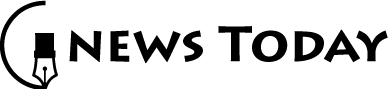Top Project Management Tools: Discover the Best Software for Tracking and Managing Projects
A Comprehensive Guide to Project Management Tools and Tracking Software for Seamless Workflow
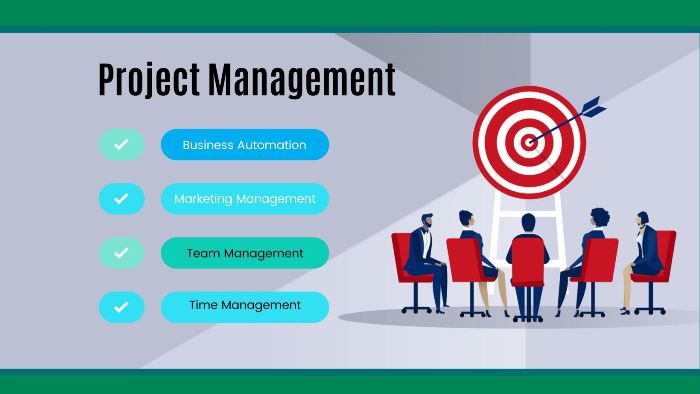
In today’s fast-paced business environment, effective project management is critical for achieving organizational goals and ensuring seamless operations, monitoring, evaluation & Learning the project goals. Whether you’re managing a small team or overseeing multiple departments, project management tools can significantly enhance productivity, collaboration, and efficiency. These tools provide powerful features like task tracking, workflow automation, and real-time reporting to streamline processes and ensure projects are delivered on time and within budget.
This article explores the top project management tools available, their features, benefits, and how to select the one that best fits your needs.
What Are Project Management Tools?
Project management tools are software applications designed to help teams plan, execute, and track projects efficiently. They provide a structured framework for organizing tasks, assigning responsibilities, and monitoring progress in real-time.
Types of Project Management Tools:
- Task Management Tools: Focused on assigning, scheduling, and tracking individual tasks.
- Collaboration Tools: Facilitate communication and document sharing within teams.
- Tracking Tools: Enable real-time monitoring of project timelines, budgets, and resources.
Key Features to Look For:
- User-friendly dashboards and interfaces.
- Integration with other tools like email, calendars, or CRM platforms.
- Customizable workflows and templates.
Reporting and analytics for performance insights.
Benefits of Using Project Management Tools
Adopting project management software can lead to numerous advantages:
- Improved Efficiency: Automation of repetitive tasks saves time and reduces errors.
- Enhanced Collaboration: Centralized platforms improve team communication and file sharing.
- Better Resource Management: Tools help allocate resources effectively and avoid bottlenecks.
- Real-Time Tracking: Monitor project status, budgets, and milestones to ensure accountability.
Top Project Management Tools to Consider
Ready to take your project management to the next level? Explore these tools today and experience the difference!
Here’s an extensive list of top project management tools to consider for tracking and managing projects:
Comprehensive Project Management Tools
- Asana – Task management, project timelines, and team collaboration.
- Trello – Visual project tracking with Kanban boards
- Monday.com – Customizable workflows and collaboration.
- ClickUp – All-in-one solution for task management, goals, and tracking.
- Notion – A hybrid tool for project management, note-taking, and databases.
- Wrike – Scalable software for project planning and reporting.
Time Tracking and Workflow Management
- Toggl Plan – Easy project scheduling and timeline tracking.
- Smartsheet – Spreadsheet-based project tracking and automation.
- Clockify – Time tracking and timesheet solutions.
Agile and Scrum Tools
- Jira – Popular for software development teams using Agile methodologies.
- Azure DevOps – Agile project planning and tracking for developers.
- Zoho Sprints – Agile-focused tool with Scrum boards.
Team Collaboration and Communication
- Slack – Integrated communication for project management.
- Microsoft Teams – Collaboration with built-in task tracking.
- Basecamp – Focused on communication and simple task tracking.
High-Level Project Portfolio Management
- ProofHub – Centralized project and team management.
- Teamwork – Ideal for remote teams managing multiple projects.
- Workfront – Enterprise-focused project portfolio management.
Cloud-Based and Cross-Platform Tools
- Google Workspace – Simplified project collaboration with shared documents and sheets.
- Zoho Projects – Cloud-based project planning with detailed Gantt charts.
- Bitrix24 – Combines project management, CRM, and communication tools.
Specialized Tracking Features
- Hubstaff – Employee time tracking and productivity analytics.
- Harvest – Time and expense tracking with invoicing capabilities.
- Ravetree – Best for resource management and task tracking.
Open Source and Free Options
- Redmine – Free, open-source project management with issue tracking.
- OpenProject – Robust tools for planning and reporting in open source.
- TaskJuggler – Advanced project planning and scheduling tool.
Enterprise-Grade Software
- SAP Project System – Ideal for complex enterprise project management.
- Oracle Primavera – Extensive portfolio and project management tools.
Creative and Visual Teams
- Miro – Online collaborative whiteboard for brainstorming and project planning.
- Airtable – Combines spreadsheets and databases for creative project tracking.
This list provides a diverse range of tools suitable for different industries, teams, and workflows!
How to Choose the Best Project Management Tool
With so many options available, selecting the right project management software can be overwhelming. Here are some factors to consider when making your decision:
- Assess Your Team’s Needs:
Identify the specific challenges your team faces, such as collaboration gaps, difficulty in tracking deadlines, or inefficiencies in task delegation. Choose a tool that directly addresses these issues. - Ease of Use:
A user-friendly interface ensures that all team members, regardless of their technical expertise, can adapt quickly to the tool. Look for intuitive dashboards, drag-and-drop functionality, and straightforward navigation. - Integration Capabilities:
Ensure the tool integrates seamlessly with your existing software stack, including email, calendars, CRMs, and file-sharing platforms. This eliminates the need to switch between multiple apps. - Pricing and Scalability:
Analyze your budget and the tool’s pricing model. Some tools offer free plans with limited features, while others provide scalable options to grow with your organization. - Customer Support and Resources:
Check for availability of tutorials, documentation, and responsive customer support to help your team get the most out of the tool.
Trends in Project Management Software
The world of project management tools continues to evolve. Here are some emerging trends shaping the industry:
- AI and Automation:
Modern tools are increasingly incorporating AI to automate repetitive tasks, predict project risks, and provide intelligent insights for decision-making. - Cloud-Based Solutions:
With the rise of remote work, cloud-based project management software is more important than ever. It allows teams to collaborate and access project data from anywhere. - Enhanced Security Features:
As data security becomes a priority, many tools now include advanced encryption, multi-factor authentication, and compliance with international data protection standards. - Customizable Workflows:
Businesses seek tools that can be tailored to their unique processes, leading to the rise of highly customizable project management solutions.
Final Words
Selecting the right project management tool can transform the way your team works, improving productivity, collaboration, and overall project outcomes. Tools like Asana, Trello, Monday.com, Jira, and Smartsheet each offer unique features tailored to different needs, ensuring there’s an option for every organization.
Take the time to assess your team’s requirements, trial a few options, and invest in a solution that aligns with your goals. With the right project management software, you can streamline your processes, achieve your milestones, and set your team up for success.
Ready to supercharge your workflow? Start with a trial of these top tools today!